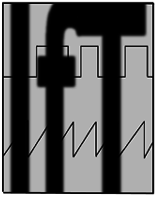 Institut für Telenautik
Institut für Telenautik
after you have downloaded and installed
the encoder, and started it, you will see something like below.
the tabs under 'source' and 'destination'
might be set to 'file', then click there to select 'live stream' for source
and 'realaudio server' for destination.
Enter hostname and serverport as above,
under 'compression' select the value shown and enter (you do not have to)
your information on the left. make sure everything looks like above. A
filename and a password we will mail to you. If everything is filled in,
press 'start encoding'.
Now watch the status line on the lower
right. Should say 'connecting', then 'encoding'. If this is ok we can probably
receive your stream. While streaming it is a good idea to watch the 'sending
buffers in use' percentage on the right. If this one is constantly going
up, you probably lost the connection (to the server, not necessarily to
the web).
you can watch the volume of what you transmit
in the left audio window.
We will be trying to support you as well as possible. Therefore it would be great if you download an irc client so we have some 'sideways' in communication. You'll find a link on our main help page.
For testing and tuning the audio mixers, please leave the 'noise music' aside for amoment; better use speech or classical music.